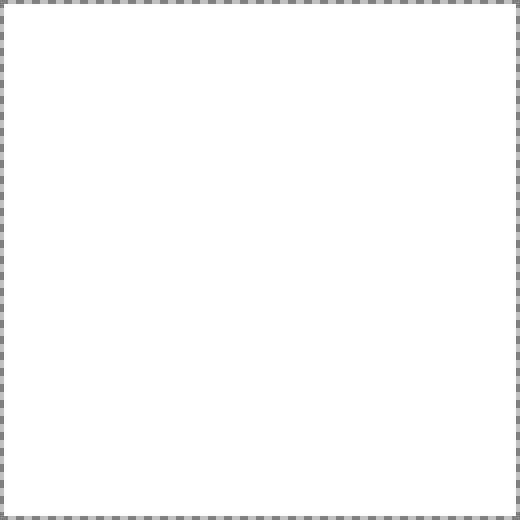|
|
| Line 5: |
Line 5: |
| {{{Points|}}} | | {{{Points|}}} |
| </div> | | </div> |
| </includeonly><noinclude> | | </includeonly><noinclude>{{Documentation}}[[Category:Wiki Template]][[Category:Navigation Template]]</noinclude> |
| {{Related|Template:Map Point|Points of Interest|Wiki Templates}} | |
| == Syntax ==
| |
| <pre style="width:auto; overflow:auto">
| |
| {{Map Point Plus
| |
| | Points =
| |
| {{MPP Loc | <Coords> | <N or S> | <Coords> | <E or W> | <Marker> | <Caption> }}
| |
| {{MPP Loc | <Coords> | <N or S> | <Coords> | <E or W> | <Marker> | <Caption> }}
| |
| {{MPP Loc | <Coords> | <N or S> | <Coords> | <E or W> | <Marker> | <Caption> }}
| |
| }}
| |
| | |
| | |
| {{Map Point Plus
| |
| | Points =
| |
| {{MPP Loc | | | | | | }}
| |
| {{MPP Loc | | | | | | }}
| |
| {{MPP Loc | | | | | | }}
| |
| }} | |
| | |
| | |
| {{Map Point Plus
| |
| | Base Map = Name.jpg
| |
| | Points =
| |
| {{MPP Loc | | | | | | }}
| |
| }}
| |
| </pre>
| |
| | |
| == Usage ==
| |
| Displays multiple locations (no longer any upper limit) on a large map of Dereth given specific coordinates. You can use either upper or lower case letters (e, w, n, s or E, W, N, S). If the marker is blank, the "Large" marker will be used, if a caption is specified it will create a pop up label when the mouse hovers over the location and if the location is clicked the user will be sent to a page with the same name as the caption. Note that because the coordinates need to be transformed into a point on the map if a coordinate or direction parameter is missing or malformed the page will not render correctly.
| |
| | |
| For a smaller map that displays one to four points use [[Template:Map Point]].
| |
| | |
| You can create new markers if desired, create a 9x9 pixel [[png]] image. If the icon doesn't cover the entire area, make the surrounding pixels transparent (with [http://www.gimp.org/ GIMP], Layer>>Transparency>>Color to Alpha, set white to alpha and save). And if the nontransparent bits are smaller than 9x9, center the image. Name the file "Map Point <Name>.png" and upload it and simply refer to it as <Name> (for example, Map Point Large.png is referenced as Large).
| |
| | |
| The default map is [[:Image:Point Map 512.jpg]] however you can optionally specify another 512x512px image to use as the map adding the optional parameter '''Base Map = Name.jpg'''.
| |
| | |
| | |
| {|border=1 cellspacing=0 cellpadding=2 style=background:#F0F0F0
| |
| !Image || Parameter Name || File Name
| |
| |-
| |
| |align=center| [[File:Map Point Large.png]] || Large || Map Point Large.png
| |
| |-
| |
| |align=center| [[File:Map Point Medium.png]] || Medium || Map Point Medium.png
| |
| |-
| |
| |align=center| [[File:Map Point Small.png]] || Small || Map Point Small.png
| |
| |-
| |
| |align=center| [[File:Map Point Dot.png]] || Dot || Map Point Dot.png
| |
| |-
| |
| |align=center| [[File:Map Point Blue.png]] || Blue || Map Point Blue.png
| |
| |-
| |
| |align=center| [[File:Map Point Green.png]] || Green || Map Point Green.png
| |
| |-
| |
| |align=center| [[File:Map Point Purple.png]] || Purple || Map Point Purple.png
| |
| |-
| |
| |align=center| [[File:Map Point Yellow.png]] || Yellow || Map Point Yellow.png
| |
| |-
| |
| |align=center| [[File:Map Point LS.png]] || LS || Map Point LS.png
| |
| |-
| |
| |align=center| [[File:Map Point PortLrg.png]] || PortLrg || Map Point PortLrg.png
| |
| |-
| |
| |align=center| [[File:Map Point PortSml.png]] || PortSml || Map Point PortSml.png
| |
| |-
| |
| |align=center| [[File:Map Point Dungeon.png]] || Dungeon || Map Point Dungeon.png
| |
| |-
| |
| |align=center| [[File:Map Point Town.png]] || Town || Map Point Town.png
| |
| |-
| |
| |align=center| [[File:Map Point Aluv Town.png]] || Aluv Town || Map Point Aluv Town.png
| |
| |-
| |
| |align=center| [[File:Map Point Gharu Town.png]] || Gharu Town || Map Point Gharu Town.png
| |
| |-
| |
| |align=center| [[File:Map Point Sho Town.png]] || Sho Town || Map Point Sho Town.png
| |
| |-
| |
| |align=center| [[File:Map Point Via Town.png]] || Via Town || Map Point Via Town.png
| |
| |-
| |
| |align=center| [[File:Map Point Cottage.png]] || Cottage || Map Point Cottage.png
| |
| |-
| |
| |align=center| [[File:Map Point Villa.png]] || Villa || Map Point Villa.png
| |
| |-
| |
| |align=center| [[File:Map Point Mansion.png]] || Mansion || Map Point Mansion.png
| |
| |-
| |
| !Colspan=3| Special Use
| |
| |-
| |
| |align=center| [[File:Map Point Exmark.png]] || Exmark || Map Point Exmark.png
| |
| |-
| |
| |align=center| [[File:Map Point Festival.png]] || Festival || Map Point Festival.png
| |
| |-
| |
| |align=center| [[File:Map Point Menhir.png]] || Menhir || Map Point Menhir.png
| |
| |-
| |
| |align=center| [[File:Map Point ShadSpire.png]] || ShadSpire || Map Point ShadSpire.png
| |
| |-
| |
| |}
| |
| | |
| For example:
| |
| | |
| <pre style="width:auto; overflow:auto">
| |
| {{Map Point Plus
| |
| | Points =
| |
| {{MPP Loc | 10.0 | N | 10.0 | W | | }}
| |
| {{MPP Loc | 20.0 | N | 20.0 | W | Green | }}
| |
| {{MPP Loc | 50.7 | S | 81.8 | W | Large | Tumerok Fort }}
| |
| {{MPP Loc | 31.1 | S | 73.7 | E | Small | Toppled Stone Head - 31.1S, 73.7E }}
| |
| {{MPP Loc | 44.3 | S | 49.0 | W | Purple | Vesayen Isles Portal }}
| |
| {{MPP Loc | 86.9 | N | 70.0 | W | Yellow | Huntsman of Silyun - 86.9N, 70.0W }}
| |
| {{MPP Loc | 64.4 | S | 55.5 | E | Dungeon | Lugian Quarry }}
| |
| {{MPP Loc | 33.6 | N | 56.8 | E | LS | Life Stone }}
| |
| {{MPP Loc | 25.7 | N | 49.2 | E | Aluv Town | Cragstone }}
| |
| {{MPP Loc | 39.1 | S | 83.2 | E | Sho Town | Hebian-To }}
| |
| {{MPP Loc | 13.7 | N | 00.6 | E | Gharu Town | Zaikhal }}
| |
| {{MPP Loc | 01.7 | N | 36.1 | E | Cottage | Adventurer's Haven Cottages }}
| |
| {{MPP Loc | 56.9 | S | 35.3 | E | Villa | Erevana Villas }}
| |
| {{MPP Loc | 08.7 | S | 49.7 | E | Mansion | Folthid Mansion }}
| |
| }}
| |
| </pre>
| |
| | |
| displays as:
| |
| | |
| | |
| {{Map Point Plus
| |
| | Points =
| |
| {{MPP Loc | 10.0 | N | 10.0 | W }}
| |
| {{MPP Loc | 20.0 | N | 20.0 | W | Dot }}
| |
| {{MPP Loc | 50.7 | S | 81.8 | W | Large | Tumerok Fort }}
| |
| {{MPP Loc | 31.1 | S | 73.7 | E | Small | Toppled Stone Head - 31.1S, 73.7E }}
| |
| {{MPP Loc | 46.9 | S | 73 | W | Green | }}
| |
| {{MPP Loc | 44.3 | S | 49.0 | W | Purple | Vesayen Isles Portal }}
| |
| {{MPP Loc | 86.9 | N | 70.0 | W | Yellow | Huntsman of Silyun - 86.9N, 70.0W }}
| |
| {{MPP Loc | 64.4 | S | 55.5 | E | Dungeon | Lugian Quarry }}
| |
| {{MPP Loc | 33.6 | N | 56.8 | E | LS | Life Stone }}
| |
| {{MPP Loc | 25.7 | N | 49.2 | E | Aluv Town | Cragstone }}
| |
| {{MPP Loc | 39.1 | S | 83.2 | E | Sho Town | Hebian-To }}
| |
| {{MPP Loc | 13.7 | N | 00.6 | E | Gharu Town | Zaikhal }}
| |
| {{MPP Loc | 01.7 | N | 36.1 | E | Cottage | Adventurer's Haven Cottages }}
| |
| {{MPP Loc | 56.9 | S | 35.3 | E | Villa | Erevana Villas }}
| |
| {{MPP Loc | 08.7 | S | 49.7 | E | Mansion | Folthid Mansion }}
| |
| }}
| |
| | |
| [[Category:Wiki Template]] | |
| </noinclude> | |
Related topics: Template:Map Point, Points of Interest, Wiki Templates, {{MPP Loc}}
{{Map Point Plus
| Points =
{{MPP Loc | <Coords> | <N or S> | <Coords> | <E or W> | <Marker> | <Caption> }}
{{MPP Loc | <Coords> | <N or S> | <Coords> | <E or W> | <Marker> | <Caption> }}
{{MPP Loc | <Coords> | <N or S> | <Coords> | <E or W> | <Marker> | <Caption> }}
}}
{{Map Point Plus
| Points =
{{MPP Loc | | | | | | }}
{{MPP Loc | | | | | | }}
{{MPP Loc | | | | | | }}
}}
{{Map Point Plus
| Base Map = Name.jpg
| Points =
{{MPP Loc | | | | | | }}
}}
Displays multiple locations (no longer any upper limit) on a large map of Dereth given specific coordinates. You can use either upper or lower case letters (e, w, n, s or E, W, N, S). If the marker is blank, the "Large" marker will be used, if a caption is specified it will create a pop up label when the mouse hovers over the location and if the location is clicked the user will be sent to a page with the same name as the caption. Note that because the coordinates need to be transformed into a point on the map if a coordinate or direction parameter is missing or malformed the page will not render correctly.
For a smaller map that displays one to four points use Template:Map Point.
You can create new markers if desired, create a 9x9 pixel png image. If the icon doesn't cover the entire area, make the surrounding pixels transparent (with GIMP, Layer>>Transparency>>Color to Alpha, set white to alpha and save). And if the nontransparent bits are smaller than 9x9, center the image. Name the file "Map Point <Name>.png" and upload it and simply refer to it as <Name> (for example, Map Point Large.png is referenced as Large).
The default map is Image:Point Map 512.jpg however you can optionally specify another 512x512px image to use as the map adding the optional parameter Base Map = Name.jpg.
| Image |
Parameter Name |
File Name
|
 |
Large |
Map Point Large.png
|
 |
Medium |
Map Point Medium.png
|
 |
Small |
Map Point Small.png
|
 |
Dot |
Map Point Dot.png
|
 |
Blue |
Map Point Blue.png
|
 |
Green |
Map Point Green.png
|
 |
Purple |
Map Point Purple.png
|
 |
Yellow |
Map Point Yellow.png
|
 |
LS |
Map Point LS.png
|
 |
PortLrg |
Map Point PortLrg.png
|
 |
PortSml |
Map Point PortSml.png
|
 |
Dungeon |
Map Point Dungeon.png
|
 |
Town |
Map Point Town.png
|
 |
Aluv Town |
Map Point Aluv Town.png
|
 |
Gharu Town |
Map Point Gharu Town.png
|
 |
Sho Town |
Map Point Sho Town.png
|
 |
Via Town |
Map Point Via Town.png
|
 |
Cottage |
Map Point Cottage.png
|
 |
Villa |
Map Point Villa.png
|
 |
Mansion |
Map Point Mansion.png
|
| Special Use
|
 |
Exmark |
Map Point Exmark.png
|
 |
Festival |
Map Point Festival.png
|
 |
ShadSpire |
Map Point ShadSpire.png
|
 |
MP Town |
Map Point MP Town.png
|
 |
Menhir |
Map Point Menhir.png
|
 |
Menhir 2 |
Map Point Menhir 2.png
|
 |
Menhir Field |
Map Point Menhir Field.png
|
 |
LLNode |
Map Point LLNode.png
|
For example:
{{Map Point Plus
| Points =
{{MPP Loc | 10.0 | N | 10.0 | W | | }}
{{MPP Loc | 20.0 | N | 20.0 | W | Green | }}
{{MPP Loc | 50.7 | S | 81.8 | W | Large | Tumerok Fort }}
{{MPP Loc | 31.1 | S | 73.7 | E | Small | Toppled Stone Head - 31.1S, 73.7E }}
{{MPP Loc | 44.3 | S | 49.0 | W | Purple | Vesayen Isles Portal }}
{{MPP Loc | 86.9 | N | 70.0 | W | Yellow | Huntsman of Silyun - 86.9N, 70.0W }}
{{MPP Loc | 64.4 | S | 55.5 | E | Dungeon | Lugian Quarry }}
{{MPP Loc | 33.6 | N | 56.8 | E | LS | Life Stone }}
{{MPP Loc | 25.7 | N | 49.2 | E | Aluv Town | Cragstone }}
{{MPP Loc | 39.1 | S | 83.2 | E | Sho Town | Hebian-To }}
{{MPP Loc | 13.7 | N | 00.6 | E | Gharu Town | Zaikhal }}
{{MPP Loc | 01.7 | N | 36.1 | E | Cottage | Adventurer's Haven Cottages }}
{{MPP Loc | 56.9 | S | 35.3 | E | Villa | Erevana Villas }}
{{MPP Loc | 08.7 | S | 49.7 | E | Mansion | Folthid Mansion }}
}}
displays as: