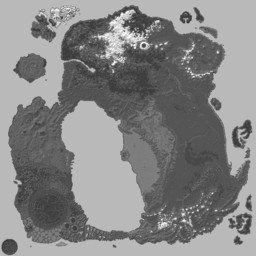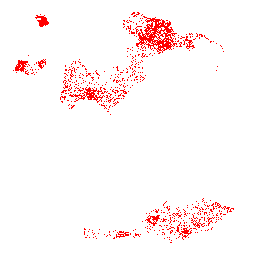Template:Spawn Map: Difference between revisions
No edit summary |
No edit summary |
||
| Line 4: | Line 4: | ||
| Top Image={{{Map|{{{1}}}}}} | | Top Image={{{Map|{{{1}}}}}} | ||
}} | }} | ||
<div style="position: relative; left:10px; top:258px"><small>Courtesy of [http://mobtracker.yewsplugins.com/ | <div style="position: relative; left:10px; top:258px"><small>Courtesy of [http://mobtracker.yewsplugins.com/index.html Mob Tracker]. Zoomable, color maps</small></div> | ||
<div style="position: relative; left:10px; top:250px"><small>available with MobSpawnViewer.exe.</small></div></blockquote></includeonly><noinclude> | <div style="position: relative; left:10px; top:250px"><small>available with MobSpawnViewer.exe.</small></div></blockquote></includeonly><noinclude> | ||
{{Related|Wiki Templates}} | {{Related|Wiki Templates}} | ||
Revision as of 16:58, 6 January 2009
Related topics: Wiki Templates
Syntax
{{Spawn Map
| Map = Spawn Map <Creature>.png
}}
Usage
Displays a spawn map from Mob Tracker, note a spawn map must have been uploaded, a 256x256px transparent png or gif showing spawn locations. See Wiki Swiss Tool for details on creating this map.
For example:
{{Spawn Map
| Map = Spawn Map Dual Fragment.png
}}
displays as:
Courtesy of Mob Tracker. Zoomable, color mapsavailable with MobSpawnViewer.exe.