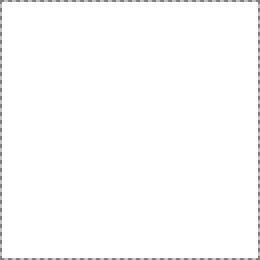Template:Map Point: Difference between revisions
(New page: <includeonly> <div style="position:relative; top:0px; left:0px"> <span style="z-index:0>Image:Map 2px Border.png</span> <span style="position:absolute; top:2px; left:2px; z-index:1">[[...) |
(→Usage) |
||
| Line 78: | Line 78: | ||
|- | |- | ||
| | | | ||
{{Map Point | {{Map Point|7.4|N|4.7|E|}} | ||
}} | |||
| | | | ||
{{Map Point|Marker=Dungeon|34.9|N|54.5|E|Abandoned Mine}} | {{Map Point|Marker=Dungeon|34.9|N|54.5|E|Abandoned Mine}} | ||
Revision as of 19:41, 20 January 2009
Related topics: Template:Map Point Plus, Points of Interest, Wiki Templates
Syntax
{{Map Point|<Coords>|<N or S>|<Coords>|<E or W>|}}
{{Map Point|||||}}
{{Map Point|Marker = <Name>|<Coords>|<N or S>|<Coords>|<E or W>|<Popup Caption>}}
{{Map Point
|||||
|||||
|||||
|||||
}}
Usage
Displays a particular location on a small map of Dereth given specific coordinates. You can use either upper or lower case letters (e, w, n, s or E, W, N, S). Note that because the coordinates need to be transformed into a point on the map, if a coordinate or direction parameter is missing or malformed the page will not render correctly.
You can optionally specify the marker to use by adding a Marker = ?? parameter. You can optionally specify a caption at the end (if no caption simply leave blank, however you will always need another pipe ( | ) after the last coordinate. To use a larger map, to display more than 4 points, and to specify a particular marker for each individual point, use Template:Map Point Plus.
| For example: | |
{{Map Point|7.4|N|4.7|E|}}
|
{{Map Point|Marker=Dungeon|34.9|N|54.5|E|Abandoned Mine}}
|
| displays as: | |
| For example: | |
{{Map Point
|64|S|63.8|W|
|65.9|N|12.9|E|
|51.5|N|74.6|w|
|60.2|s|88.5|e|
}}
|
{{Map Point
|Marker=Medium
|64|S|63.8|W|Obsidian Plains
|65.9|N|12.9|E|Crater Village
|51.5|N|74.6|w|Dam Reservoir
|60.2|s|88.5|e|Mayoi Point
}}
|
| displays as: | |