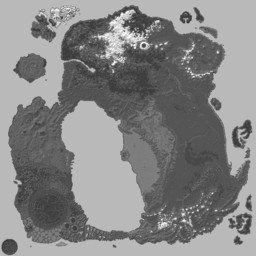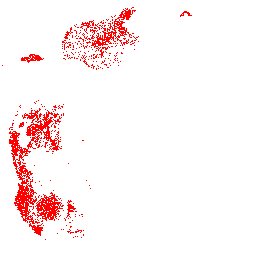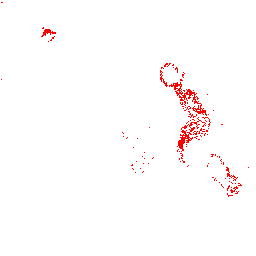Creature Template: Difference between revisions
No edit summary |
No edit summary |
||
| Line 2: | Line 2: | ||
{{Related|Page Templates|Wiki Swiss Tool}} | {{Related|Page Templates|Wiki Swiss Tool}} | ||
Use this template for individual creature pages, copy and paste the wiki code into the page and fill in the creature's information. If at all possible use an in game screen shot that is 300x400 pixels and append "Live" to the name. For example, Pyreal Golem Live.jpg. If using a 300x400 stats panel, use the creature name, e.g. Pyreal Golem.jpg. For a vertical layout (short image 300 pixels wide) add "Vertical = True" at the end of the table template. For trophies and items that are dropped, enclose in wiki link brackets, this allows you the freedom to specify a different name, e.g. <nowiki>[[Pyreal Mote|Mote]]</nowiki>. If this is a new creature or one that never spawns outdoors then do not include a [[Spawn Map]]. | Use this template for individual creature pages, copy and paste the wiki code into the page and fill in the creature's information. If at all possible use an in game screen shot that is 300x400 pixels and append "Live" to the name. For example, Pyreal Golem Live.jpg. If using a 300x400 stats panel, use the creature name, e.g. Pyreal Golem.jpg. For a vertical layout (short image 300 pixels wide) add "Vertical = True" at the end of the table template. | ||
For Misc. Creature Class, set the subclass to what is actually in the ID panel. Normally subclass can be left out or blank, however for non Misc creatures that have a subclass (like mu-miyah) you can still put it in in case we incorporate this into the table in the future. | |||
For trophies and items that are dropped, enclose in wiki link brackets, this allows you the freedom to specify a different name, e.g. <nowiki>[[Pyreal Mote|Mote]]</nowiki>. If this is a new creature or one that never spawns outdoors then do not include a [[Spawn Map]]. | |||
== Wiki Code == | == Wiki Code == | ||
| Line 12: | Line 16: | ||
| Image = Live.jpg | | Image = Live.jpg | ||
| Class = | | Class = | ||
| Subclass = | |||
| Level = | | Level = | ||
| Strength = | | Strength = | ||
Revision as of 11:56, 17 January 2009
Related topics: Page Templates, Wiki Swiss Tool
Use this template for individual creature pages, copy and paste the wiki code into the page and fill in the creature's information. If at all possible use an in game screen shot that is 300x400 pixels and append "Live" to the name. For example, Pyreal Golem Live.jpg. If using a 300x400 stats panel, use the creature name, e.g. Pyreal Golem.jpg. For a vertical layout (short image 300 pixels wide) add "Vertical = True" at the end of the table template.
For Misc. Creature Class, set the subclass to what is actually in the ID panel. Normally subclass can be left out or blank, however for non Misc creatures that have a subclass (like mu-miyah) you can still put it in in case we incorporate this into the table in the future.
For trophies and items that are dropped, enclose in wiki link brackets, this allows you the freedom to specify a different name, e.g. [[Pyreal Mote|Mote]]. If this is a new creature or one that never spawns outdoors then do not include a Spawn Map.
Wiki Code
{{Creature
| Patch =
| Name =
| Image = Live.jpg
| Class =
| Subclass =
| Level =
| Strength =
| Endurance =
| Coordination =
| Quickness =
| Focus =
| Self =
| Health =
| Stamina =
| Mana =
| Melee Defense = ??
| Melee Attack = ??
| Missile Defense = ??
| Missile Attack = ??
| Magic Defense = ??
| Magic Attack = ??
| XP = xp
| Weaknesses =
| Attacks =
| Trophies =
}}
== Notes ==
* [[:Special:Whatlinkshere/{{PAGENAME}}|Locations]] where <Plural Name> can be found.
{{Spawn Map|<Creature Name>}}
[[Category:Creature]]
[[Category:<Creature Type>]]
Example of making layout vertical:
... | Weaknesses = | Attacks = | Trophies = | Vertical = True }}
Default Example
| ||||||||||||||||||||||||||||||||||||||||||
| ||||||||||||||||||||||||||||||||||||||||||
Trophies
Pyreal Mote, Pyreal Golem Heart
Notes
- Locations where Pyreal Golems can be found.
- The hearts can be carved using lockpick skill to make Marble Keyrings.
[[Category:Creature]]
[[Category:Golem]]
Vertical Example
| ||||||||||||||||||||||||||||||||||||||||||
| ||||||||||||||||||||||||||||||||||||||||||
Trophies
Notes
- Locations where Azure Gromnies can be found.
[[Category:Creature]]
[[Category:Gromnie]]