List of Tailors
- Holtburg (42.6N 33.5E) - Ianto and Tailor's Apprentice
Transferring Appearance
- Purchase a
 Tailoring Kit.
Tailoring Kit. - Apply to the armor piece with the desired look (Warning: Armor item is destroyed and converted to an applicator).
- Apply applicator to the armor with the desired stats. The icon and appearance will change to that of the destroyed item and keep the same stats.
- The two items must cover the same slots (for example upper legs, lower legs).
| Desired Look | Desired Stats | Applicator | Final Result |
|---|---|---|---|
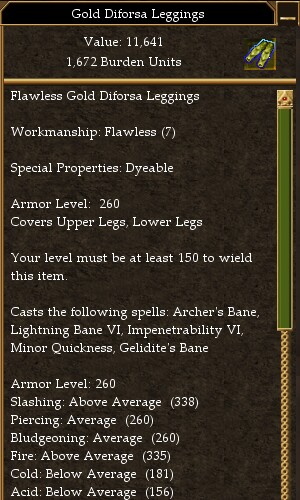
|
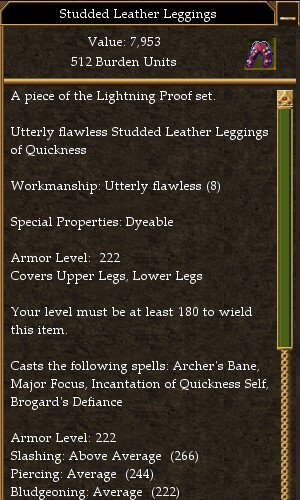
|

|

|

|
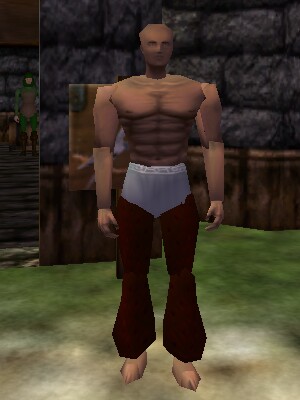
|

|
Reducing Multi-Slot to Single-Slot
Displaying Headgear
While not technically tailoring, an option was added to allow you to not display your headgear. It is a checkbox called "Show Your Helm or Head Gear" on the character options panel at the end of the "Other Players" section.