| Introduced: | Shedding Skin |
Related topics: Barbers and Hairstyles, Tailoring Teaser, Barbers and Hairstyles Teaser
List of Tailors
- Holtburg (42.6N 33.5E) - Ianto and Tailor's Apprentice
- Samsur (71.8N 61.1W) - Ciriaco and Tailor's Apprentice
- Shoshi (33.7S 72.8E) - Qing and Tailor's Apprentice
- Yaraq (21.4S 1.6W) - Iqbal and Tailor's Apprentice
Tutorial Videos
<youtube>JwaPM4yJ4gQ</youtube>
Transferring Appearance
- Purchase a
 Tailoring Kit.
Tailoring Kit. - Apply to the armor piece with the desired look (Warning: Armor item is destroyed and converted to an applicator).
- Apply applicator to the armor with the desired stats. The icon and appearance will change to that of the destroyed item and keep the same stats.
- The two items must cover the same slots (for example upper legs, lower legs).
- You can change an item's appearance more than once (so technically you could also revert a piece to its original appearance if you found a new piece with the old look).
| Desired Look | Desired Stats | Applicator | Final Result |
|---|---|---|---|
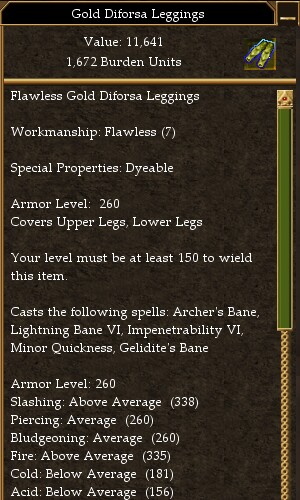
|
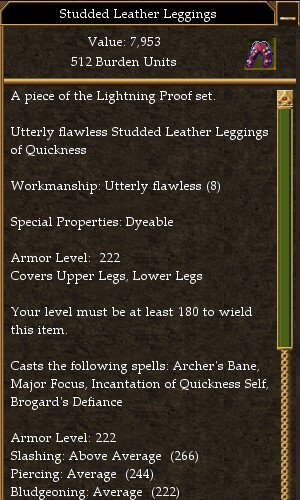
|

|

|

|
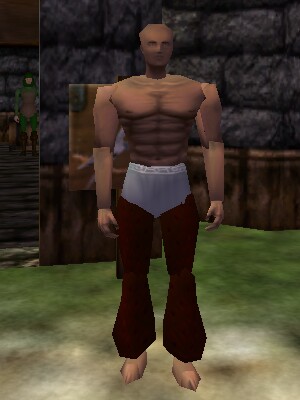
|

|
Reducing Multi-Slot to Single-Slot
You are now able to change armor pieces that cover more than one area to single coverage. For example, an Amuli coat normally covers the Chest, Lower Arms, and Upper Arms. This has historically made multi-slot armor less desirable because it limits the total number of items you can wear at the same time. More items can mean more beneficial spells available to you. Also, in Shedding Skin some multi-coverage items were changed to single coverage, including Long Gauntlets (Hand and Lower Arms to just Hands) and Shorts (Abdomen and Upper Legs to just Abdomen).
Upper body armor is changed to only cover the Chest, similar to a Breastplate. Lower body armor is changed to only cover the Abdomen or Girth area. This change is expensive and can only be done once per month (27 days).
- Purchase an Armor Reduction Tool Writ for 50 MMD from one of the tailors listed above.
- Give the Armor Reduction Tool Writ to the Tailor's Apprentice standing beside the tailor to obtain an Armor Reduction Tool (the timer is on giving the writ, so you may want to purchase new ones when your timer expires, even if you won't use it right away).
- Use the tool on a piece of lower or upper body armor that covers more than one area. The item will still display itself the same, though it only covers the chest or abdomen now. For example, an Amuli coat would still display sleeves.
Armor Layering Tools
Because you can now have armor items that do not offer protection over areas that they cover visually, it is possible for other items to override this visual display or to be hidden by it. You can alter specific armor pieces so that they either are displayed or are hidden by using either an Armor Layering Tool (Bottom) or an Armor Layering Tool (Top). These tools cost 1 MMD and can be purchased from one of the tailors listed above.
Displaying Headgear
| While not technically tailoring, an option was added to allow you to not display your headgear. It is a check box called "Show Your Helm or Head Gear" on the character options panel at the end of the "Other Players" section. | File:Show Your Helm or Head Gear.png |